Berikut adalah langkah untuk mengatur fuse bit dari mikrokontroler,
langkah ini bertujuan untuk mengatur pemilihan clock crystal yang
dipakai oleh mikrokontroler yang di download, langkah ini cukup sekali
saja di lakukan untuk setiap mikrokontroler.
1. Atur fuse bit dengan software PonyProg
Pengaturan
Fuse bits ini dapat diatur melalui Program PonyProg dengan cara pilih menu
Command lalu pilih
Security and Configuration Bits seperti tampak pada gambar dibawah ini.

Gambar 1 Perintah Write untuk membuka jedela Fuse Bits
Lalu akan muncul jendela seperti dibawah ini
 Gambar 2
Gambar 2 Jendela
Fuse Bits pada PonyProg
Jadi apabila Anda memakai kristal luar sebesar 11,0592 MHz
konfigurasi dari Security and Configuration Bitsnya adalah seperti
gambar dibawah ini. Harus diingat kotak yang di beri tanda centang
berarti berlogika 0
Gambar 3 Konfigurasi jika menggunakan kristal luar
2. Atur fuse bit dengan software Khazama
Buka program khazama, seperti tampak pada gambar dibawah ini:
Gambar 4 Halaman muka program Khazama
Pada menu command pilih “
Fuse and lock Bits… “
Gambar 5 Perintah
Fuse and lock Bits… untuk membuka jedela
Fuse Bits
Lalu akan muncul jendela seperti dibawah ini :

Gambar 6 Konfigurasi Fuse Bits jika menggunakan kristal luar
Pilih seperti pada lingkaran merah di atas. Pilihan diatas adalah
H-Fuse bernilai C9 dan L-Fuse bernilai FF dan lock bernilai 3F. Lihat
tabel berikut :
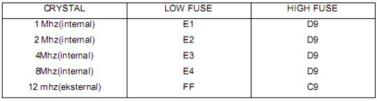


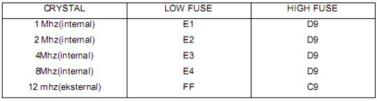






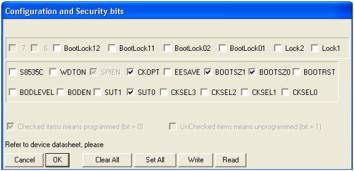

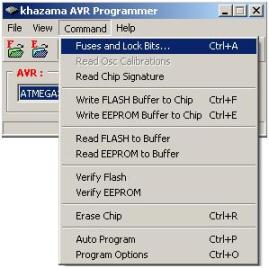






0 komentar:
Posting Komentar