Downloader Paralel LPT
PonyProg2000
Software Pony Prog 2000 berfungsi mendownload file .hex ke flash
memori ATmega8535. Selain untuk jenis AVR ATmega8535 dapat untuk jenis
Atmel AVR yang lain seperti ATmega 16, ATmega 32, dll. Berikut
Keterangan rangkaian untuk kabel downloader yang dihubungkan dengan port
pararel (LPT) komputer.

Keterangan:
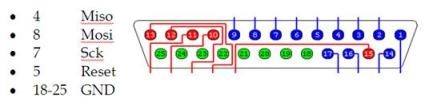
Berikut langkah-langkah untuk men-
download program hexa ke dalam memori flash ATMega8535 :
1. Buka Program PonyProg2000 maka akan muncul tampilan sebagai berikut lalu klik OK.
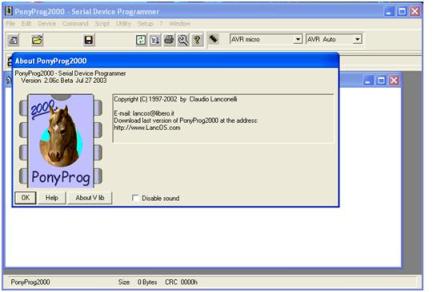 Gambar 1
Gambar 1 Tampilan Awal PonyProg2000
2. Apabila pemakaian pertama kali program PonyProg2000 harus dilakukan
interface setup. Dengan cara pilih pada menu
Setup kemudian pilih pada
Interface Setup…

Gambar 2 Membuka interface setup
3. Apabila menggunakan paralel port maka pilihan seperti pada gambar dibawah. Kemudian klik OK.

Gambar 3 Kotak dialog interface setup
4. Pilihan Jenis Mikrokontroler juga harus dilakukan

Gambar 4 Pilihan Mikrokontroler
5. Buka file hexa dengan cara klik menu File kemudian pilih pada Open Device File…. Pilih file dengan ekstensi akhiran .hex

Gambar 5 Membuka file yang akan didownload ke mikrokontroler
6. Untuk Proses mendownload ke flash memori ATMega8535. Pilih Menu Command kemudian klik pada
Write All

Gambar 6 Perintah Write untuk men-download ke mikrokontroler
7. Setelah berhasil klik OK. Maka file Hexa telah berhasil di-
download ke flash memori ATMega8535. Jalankan mikrokontroler.
Downloader Serial ISP
 Keterangan:
Keterangan: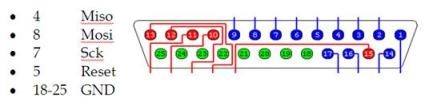 Berikut langkah-langkah untuk men-download program hexa ke dalam memori flash ATMega8535 :
Berikut langkah-langkah untuk men-download program hexa ke dalam memori flash ATMega8535 :









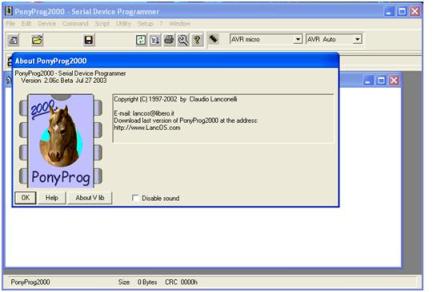






0 komentar:
Posting Komentar